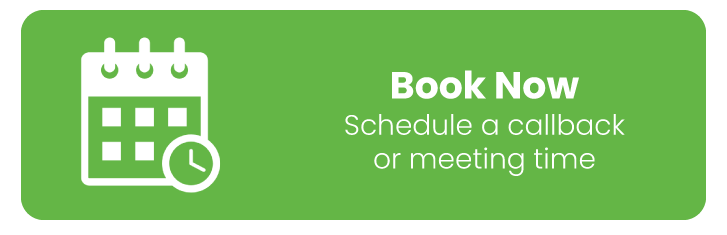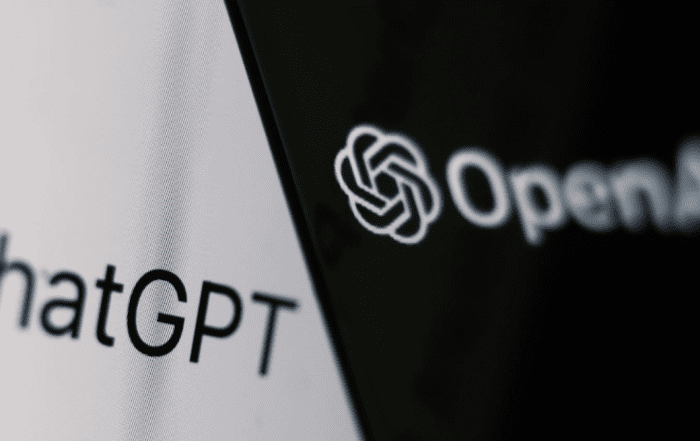5 Disasters You Need a Backup Plan For
A disaster doesn’t always mean something big and earth-shattering like an earthquake or tornado. Sometimes, it’s just your computer crashing and taking all of your data with it! While you can take comfort in the fact that we live in one of the safest countries in the world, the idea of any sort of disaster is enough to send shivers down most people’s spines. That’s why having a backup plan is so important — and these five examples will show you why.
1. Natural Disasters
 Natural disasters are one of those unfortunate things that nobody can predict, but as soon as they strike, you’ll know it. Floods, tornadoes, and earthquakes can ruin your business if you don’t have a backup plan. The best way to protect your company from harm is to maintain an off-site data backup and disaster recovery plan. At least once per year, test your disaster recovery strategy and update it as needed. Without such strategies in place, businesses suffer serious consequences: downtime for repairs or refurbishment; possible liability for negligence; fines levied by federal and state authorities; loss of revenue while recovering from natural damage; and general distress caused by long periods of repair work. A simple solution to all these problems: backup and restore regularly so you always have a copy ready in case something goes wrong. Using automated backups also helps free up IT staff time so they can handle other tasks around your organization. When building your strategy, keep these tips in mind: Plan A (the primary plan) should be implemented at your primary location. Don’t put yourself at unnecessary risk by trying to execute Plan B (the secondary plan) without testing Plan A first—if it works and you don’t need B, then you won’t need B either. Use multiple cloud storage services so no single provider hosts too much of your information. Ensure your plans will work across different systems, including desktops, laptops, virtual machines, Windows devices, Macs, Unix servers and Linux machines. Assign security roles so employees know what’s expected of them during an emergency situation. This includes not only protection measures but also minimizing exposure through off-hour egresses whenever possible. Do regular exercises to ensure staff members are trained on procedures before they’re put into practice during real incidents.
Natural disasters are one of those unfortunate things that nobody can predict, but as soon as they strike, you’ll know it. Floods, tornadoes, and earthquakes can ruin your business if you don’t have a backup plan. The best way to protect your company from harm is to maintain an off-site data backup and disaster recovery plan. At least once per year, test your disaster recovery strategy and update it as needed. Without such strategies in place, businesses suffer serious consequences: downtime for repairs or refurbishment; possible liability for negligence; fines levied by federal and state authorities; loss of revenue while recovering from natural damage; and general distress caused by long periods of repair work. A simple solution to all these problems: backup and restore regularly so you always have a copy ready in case something goes wrong. Using automated backups also helps free up IT staff time so they can handle other tasks around your organization. When building your strategy, keep these tips in mind: Plan A (the primary plan) should be implemented at your primary location. Don’t put yourself at unnecessary risk by trying to execute Plan B (the secondary plan) without testing Plan A first—if it works and you don’t need B, then you won’t need B either. Use multiple cloud storage services so no single provider hosts too much of your information. Ensure your plans will work across different systems, including desktops, laptops, virtual machines, Windows devices, Macs, Unix servers and Linux machines. Assign security roles so employees know what’s expected of them during an emergency situation. This includes not only protection measures but also minimizing exposure through off-hour egresses whenever possible. Do regular exercises to ensure staff members are trained on procedures before they’re put into practice during real incidents.
2. Human Error
Backing up your data is critical, but so is making sure you’re backing it up in more than one place. That way, if an employee makes a costly mistake—or if there’s another kind of human error involved—your company won’t be at risk of losing its valuable data. Software, hardware and even people can fail you, so make sure to have multiple backups stored in different physical locations. This helps protect against fires, floods and any other natural disaster or accidental destruction. It also keeps your data safe from technological glitches such as virus infections and issues with server crashes (which happen all too often). Finally, back up regularly; don’t assume that once-in-six months will suffice.
3. Computer Failure
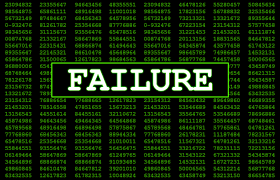 Bad things happen to good people. Fortunately, if you’ve taken care to keep all your most important files in one place (in multiple places, in fact) with one easy-to-remember username and password, data backup isn’t something you need to think about all that often. But when disaster strikes (hard drive crash, stolen laptop), it really hurts when you don’t have an automatic backup plan in place. Use one of these free online backup services for peace of mind; it only takes ten minutes to set up! A few times per year, make sure to copy your entire hard drive onto another disk or device—just in case.
Bad things happen to good people. Fortunately, if you’ve taken care to keep all your most important files in one place (in multiple places, in fact) with one easy-to-remember username and password, data backup isn’t something you need to think about all that often. But when disaster strikes (hard drive crash, stolen laptop), it really hurts when you don’t have an automatic backup plan in place. Use one of these free online backup services for peace of mind; it only takes ten minutes to set up! A few times per year, make sure to copy your entire hard drive onto another disk or device—just in case.
4. Fire
Thieves are out there to get your valuables, so secure them. Keep jewellery, cash, or anything else of value at home or in a safe at work. Thieves aren’t picky—they’ll take whatever they can get their hands on. Whether you hide things in hard-to-reach places or buy high-quality locks for everything in sight, you can greatly reduce your risk of theft. So make sure your insurance is up to date and invest in extra security measures when needed. It might feel like overkill, but it isn’t. Fire: It seems unlikely that your building will burn down around you overnight.
5. Theft
 Theft and other accidents happen, and you want to ensure that if your computers and devices are damaged or destroyed, your data is preserved. There are many options for backing up your information depending on what type of data you need backed up, how often you need it backed up, where it’s stored and more. Here’s a quick overview: Cloud backup: Cloud-based solutions allow you to back up all or part of your hard drive from anywhere in the world with an Internet connection. Business-oriented cloud services typically include built-in capabilities for collaboration, security and more—all designed specifically with businesses in mind. Onsite backup: Physical copies of files may not seem as trendy as cloud solutions but they do have their place in any backup strategy.
Theft and other accidents happen, and you want to ensure that if your computers and devices are damaged or destroyed, your data is preserved. There are many options for backing up your information depending on what type of data you need backed up, how often you need it backed up, where it’s stored and more. Here’s a quick overview: Cloud backup: Cloud-based solutions allow you to back up all or part of your hard drive from anywhere in the world with an Internet connection. Business-oriented cloud services typically include built-in capabilities for collaboration, security and more—all designed specifically with businesses in mind. Onsite backup: Physical copies of files may not seem as trendy as cloud solutions but they do have their place in any backup strategy.
Contact us to get started!