DMARC 101: Everything You Need to Know About This Email Authentication Protocol
You don’t need to be an expert, but it helps to understand what it is and how it works, especially if you run your own email server or manage your company’s email communications. In this article, we’ll go over DMARC and why you should use it, as well as cover some things to keep in mind when using the protocol so that your message does not get flagged as spam or otherwise held back from being delivered properly.
DMARC is a protocol (or set of policies) that allows email domains and their users to communicate with each other about message authentication and reporting. DMARC consists of two standards, one for message authentication—called DomainKeys Identified Mail (DKIM)—and one for message reporting—called Sender Policy Framework or SPF. Both standards use DNS records to facilitate communication between email senders and receivers.
Domain-based Message Authentication, Reporting & Conformance (DMARC) is an email authentication protocol that’s intended to protect your brand from spoofing. Spoofing is when a sender impersonates a legitimate business or person in order to scam you—for example, using a fake Gmail address, rather than “yourname@YourBusiness.com”, to send you a phishing email. DMARC helps prevent spoofers by requiring them to authenticate themselves before they can send emails on behalf of your domain. If they fail to authenticate properly, DMARC will automatically quarantine their messages and notify you of their failed attempt. In short, DMARC helps ensure that only authorized people are sending emails on behalf of your domain name.
The best way to figure out if you need it is first, understand what it is. DMARC is an email authentication protocol that lets senders report on messages that fail SPF or DKIM authentication. It also allows recipients (like ISPs) to take action (like bouncing back) those emails that fail DMARC inspection. When should you use it? If your organization has a domain name and you’re sending email through a third party, like Office 365 or Google Apps, then yes—you should use it!
First of all, if you don’t configure DMARC properly you could potentially harm user experience rather than improve it.
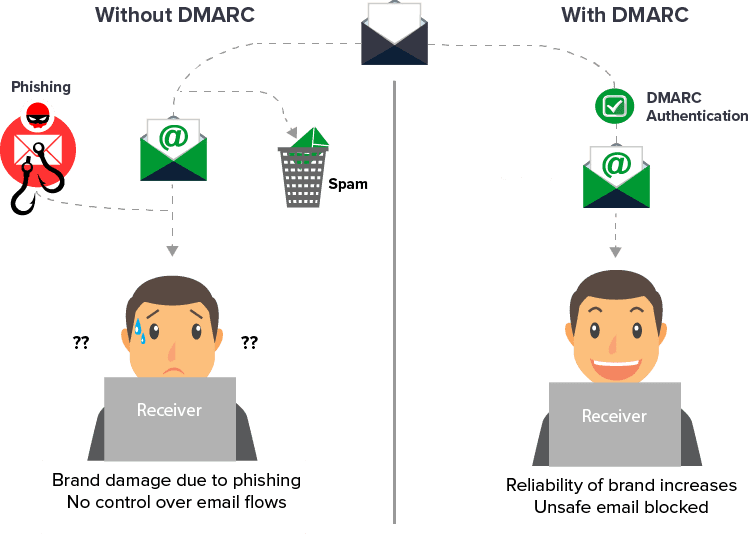
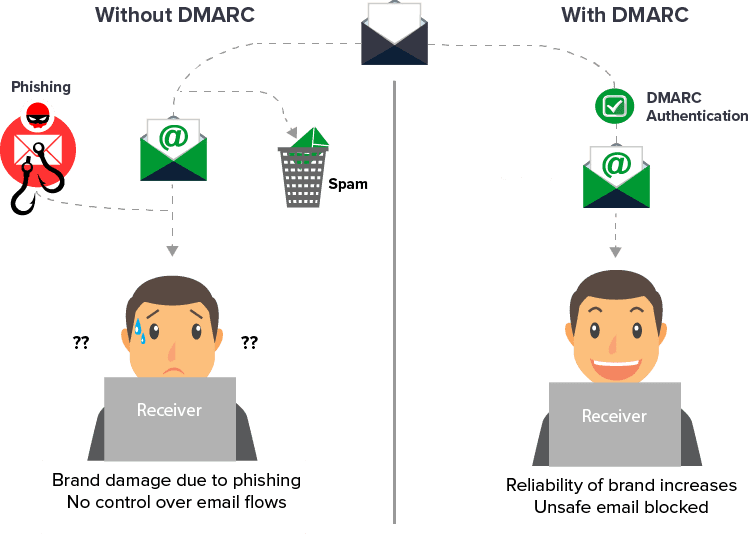
Pricing start from $5 month for single users or $50 per month for your entire organisation
(pricing based on email volume)
Find out more about enhancing your email security by completing the form below and we will be in touch

