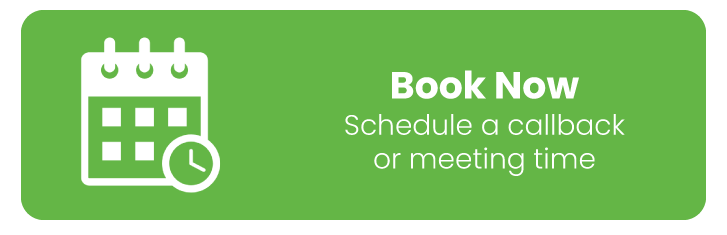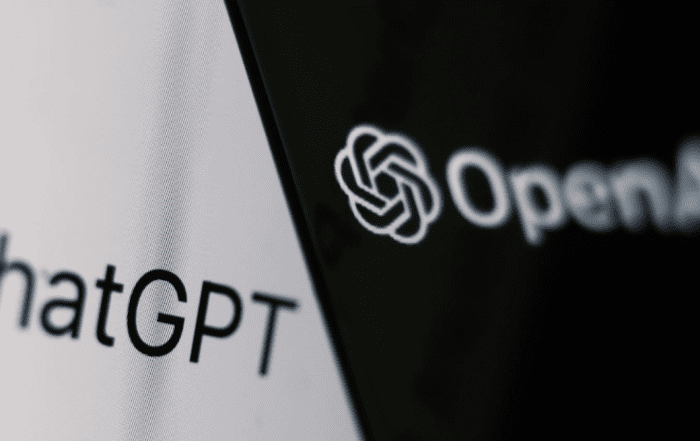Should you really have backups if you’re using Microsoft 365 or Google Workplace?
With this increase in telecommuting, remote working and cloud-based computing, there are more reasons than ever to have both offsite and onsite backups. Many Microsoft 365 or Google Workplace users have begun to wonder if they really need to have backups if they use these services, but the answer is still yes. Here’s why.
What is Cloud and why do we need Cloud backups
 You’ve heard of it—cloud computing—but do you know what cloud computing is and why it’s important to your organization? Simply put, cloud computing is storing data, applications, and software on remote servers instead of on local computers. Cloud computing allows users to connect from anywhere with an Internet connection. It also means that information can be retrieved from any device with a web browser because programs are hosted by third-party providers through subscriptions. Cloud storage allows users to quickly access their files without having to worry about where they are stored physically; users just pay for what they use based on their subscription model.
You’ve heard of it—cloud computing—but do you know what cloud computing is and why it’s important to your organization? Simply put, cloud computing is storing data, applications, and software on remote servers instead of on local computers. Cloud computing allows users to connect from anywhere with an Internet connection. It also means that information can be retrieved from any device with a web browser because programs are hosted by third-party providers through subscriptions. Cloud storage allows users to quickly access their files without having to worry about where they are stored physically; users just pay for what they use based on their subscription model.
If you aren’t already leveraging cloud solutions in your business, here are three reasons why it might be time to start:
How can we backup our data when we use Cloud services
 There are three main options for backup, local storage, online storage and offsite storage. Local storage is often a problem when we’re talking about online services. Online services don’t usually give you enough space to store all your data. Offsite is what you should use when there is a lot of important data that needs to be protected from hardware failure and natural disasters. Even with redundant backups, it doesn’t hurt to have extra layers of protection. Cloud storage can be great but in most cases, an on-premise solution is recommended. If you currently use online storage then I recommend looking into ways to move your information into an on-premise solution like Network Attached Storage (NAS). A NAS device offers several benefits over cloud storage including more security, access control and customization. If you haven’t already moved to cloud services then maybe wait until new laws go into effect regarding protecting consumer data before doing so. The passing of GDPR may cause many service providers to offer additional features and better service as they work towards keeping customer data secure. That being said not every business has room for traditional network-attached storage especially those businesses who need massive amounts of expandable disk space such as those who run Hadoop clusters. In those cases, I recommend reaching out to a cloud provider such as Leapfrog Market for object persistence and backup capabilities respectively.
There are three main options for backup, local storage, online storage and offsite storage. Local storage is often a problem when we’re talking about online services. Online services don’t usually give you enough space to store all your data. Offsite is what you should use when there is a lot of important data that needs to be protected from hardware failure and natural disasters. Even with redundant backups, it doesn’t hurt to have extra layers of protection. Cloud storage can be great but in most cases, an on-premise solution is recommended. If you currently use online storage then I recommend looking into ways to move your information into an on-premise solution like Network Attached Storage (NAS). A NAS device offers several benefits over cloud storage including more security, access control and customization. If you haven’t already moved to cloud services then maybe wait until new laws go into effect regarding protecting consumer data before doing so. The passing of GDPR may cause many service providers to offer additional features and better service as they work towards keeping customer data secure. That being said not every business has room for traditional network-attached storage especially those businesses who need massive amounts of expandable disk space such as those who run Hadoop clusters. In those cases, I recommend reaching out to a cloud provider such as Leapfrog Market for object persistence and backup capabilities respectively.
Where are my data stored
 If your data are being stored on remote servers, then there is a good chance that one day your company may decide to cancel its contract with its provider. You don’t want to find yourself left in a situation where you lose all of your data because it was uploaded to another location without your knowledge. This can be disastrous for companies that are growing fast and need access to their data at all times. Instead, make sure that your company retains ownership of its data by storing it on servers housed inside its building. While many business owners prefer to have an online presence, some businesses prefer physical storage so they don’t rely too heavily on outside vendors who could disappear overnight. When choosing a server solution for your business, think about your needs before making any commitments, so you can ensure smooth sailing for years to come. As digital technology continues to advance, new strategies will continue to emerge for protecting information assets. But with proper planning and risk management, you’ll never have to worry about protecting your most valuable assets from theft or natural disaster ever again!
If your data are being stored on remote servers, then there is a good chance that one day your company may decide to cancel its contract with its provider. You don’t want to find yourself left in a situation where you lose all of your data because it was uploaded to another location without your knowledge. This can be disastrous for companies that are growing fast and need access to their data at all times. Instead, make sure that your company retains ownership of its data by storing it on servers housed inside its building. While many business owners prefer to have an online presence, some businesses prefer physical storage so they don’t rely too heavily on outside vendors who could disappear overnight. When choosing a server solution for your business, think about your needs before making any commitments, so you can ensure smooth sailing for years to come. As digital technology continues to advance, new strategies will continue to emerge for protecting information assets. But with proper planning and risk management, you’ll never have to worry about protecting your most valuable assets from theft or natural disaster ever again!
Why do I not need a Backup if I’m using Cloud based applications?
YOU SHOULD NOT ASSUME YOU ARE SAFE BECAUSE YOU USE MICROSOFT ONE DRIVE OR GOOGLE DRIVE!!!
It depends on what level of subscription you buy (More expensive plans will mean safer data) but here’s something else to think about…
Can I get Backups without paying for them?
Backup strategies are an integral part of your enterprise infrastructure, but they can also be a major drain on resources and costs. In many cases, cloud storage services such as Microsoft 365 and Google Workplace come with free backup plans. These plans will meet most needs for small- to medium-sized businesses. If you think paying extra for a backup plan is a waste of money, call us before making your decision. There are other options available to small businesses.
YOU SHOULD NOT ASSUME YOU ARE SAFE BECAUSE YOU USE MICROSOFT ONE DRIVE OR GOOGLE DRIVE!!!