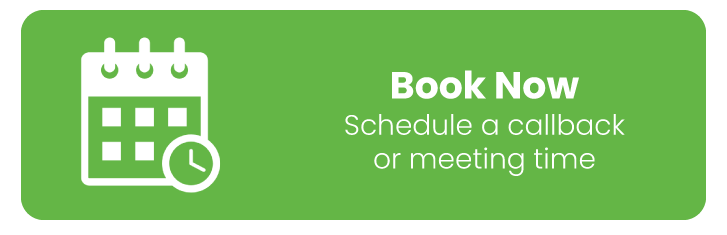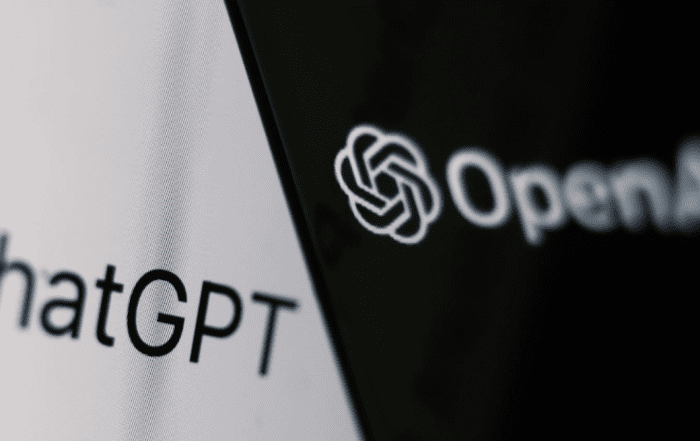How to get listed on search engines in less than 10 minutes
Search engine optimization (SEO) can be daunting to newcomers, with jargon like metadata and XML sitemaps thrown around without explanation. It doesn’t help that it takes quite a bit of time and effort to understand the underlying principles of search engine optimization, so many people are left feeling overwhelmed by the process of getting listed on search engines. It doesn’t have to be this way, though! Here are some basic tips to get listed on search engines in less than 10 minutes.
Step 1 – Google Search Console
 To do so, visit Google Search Console and click Get verified or add a property if you don’t already have an account. Then, follow their instructions to verify your website. Next, access Crawl > Crawl Settings and upload a robots.txt file for your site. By adding a robots.txt file to your website, you can help tell search engine crawlers what pages should be crawled and how frequently they should crawl them. In addition, your Site Directory will become part of Google Search results when people conduct searches from certain locations. When you add other properties from Webmaster Tools, such as Mobile Website or Other Properties, these additional sites will also appear in local search results when relevant searches are conducted from specific locations. Note that when using Google Search Console, it may take up to 24 hours before changes you make are reflected in Search results. You may see no change or see mixed information until all data is refreshed.
To do so, visit Google Search Console and click Get verified or add a property if you don’t already have an account. Then, follow their instructions to verify your website. Next, access Crawl > Crawl Settings and upload a robots.txt file for your site. By adding a robots.txt file to your website, you can help tell search engine crawlers what pages should be crawled and how frequently they should crawl them. In addition, your Site Directory will become part of Google Search results when people conduct searches from certain locations. When you add other properties from Webmaster Tools, such as Mobile Website or Other Properties, these additional sites will also appear in local search results when relevant searches are conducted from specific locations. Note that when using Google Search Console, it may take up to 24 hours before changes you make are reflected in Search results. You may see no change or see mixed information until all data is refreshed.
Step 2 – Open Site Explorer
A key aspect of Search Engine Optimization is understanding how well your website is ranking and where you can improve. If you don’t know what resources and links are linking to your site, how can you possibly understand your success? Use Open Site Explorer by Moz, a free SEO tool that gives you vital information about which links are leading visitors to your website and how much traffic those links deliver. Explore different pages of websites related to yours and begin tracking progress. You can also use it to learn which link building methods are working best for competing sites. This step will take only 15-20 minutes per week but could reap huge rewards. Step 3 – Keyword Research: Before you begin planning or executing any SEO campaign, keyword research is an essential foundation. It helps inform decisions on where to allocate money spent, content efforts deployed and may even lead you to conclude some keywords aren’t worth pursuing at all (like computer parts in Melbourne). To find important keywords your competitors rank for, complete some competitive keyword research using Google AdWords or SEMrush. Enter competitor URLs into these tools and analyse. Which keywords do they rank for? What else do they rank for? Are there new keywords you hadn’t considered before? While many people think that backlinks are found exclusively on large authoritative sites like Forbes or Harvard, most good backlinks actually come from smaller blogs within your niche.
Step 3 – Moz Open Site Explorer
 Now that you’ve registered your website name, go to Moz and type your domain name into their free Open Site Explorer. It will give you some initial information about how many pages are indexed, how many links there are pointing at your site, and what kind of anchor text is being used. As you dig deeper into Moz for more information on your website, don’t forget that they also offer a Free Trial. You can have access to all of these tools for 14 days before deciding if it’s worth buying. I decided not to buy after using it for two weeks, but hey—to each his own! Moz offers so much valuable insight into where your business stands online. I recommend anyone who runs an online business should check out Moz first.
Now that you’ve registered your website name, go to Moz and type your domain name into their free Open Site Explorer. It will give you some initial information about how many pages are indexed, how many links there are pointing at your site, and what kind of anchor text is being used. As you dig deeper into Moz for more information on your website, don’t forget that they also offer a Free Trial. You can have access to all of these tools for 14 days before deciding if it’s worth buying. I decided not to buy after using it for two weeks, but hey—to each his own! Moz offers so much valuable insight into where your business stands online. I recommend anyone who runs an online business should check out Moz first.
Step 4 – Majestic SEO Index
This will show you how many domains are linking to your website. To do that, click here and copy/paste your URL. You can also download it as a CSV for Excel so you can check easily who is referring traffic to your website. This will be very helpful at some point when you’ll need backlinks or influencers/link-builders. SEMrush: Here you’ll find all the main keywords for your niche. Keywords that bring traffics to websites with Google ads & other sources. Again, save them as an excel file and use them later on social media networks like Facebook Ads Manager & Google AdWords or even Uber suggest etc…
Step 5 – Open Advanced Web Ranking
 You will find a link here for Open Advanced Web Ranking if you open Advanced Web Ranking, it will ask you to authorize it with Google Analytics. Click yes and then log in with your Google account that is associated with your Google Analytics. Next click on Get data. You should see a list of all of your accounts/websites that are being tracked by Google Analytics. Click export next to any website(s) you want to be exported to Excel. This will download a .csv file containing all of your keyword rankings from Google Search Console directly into Excel. Once you have downloaded all of them from each site or domain, either filter out or delete those not related to web ranking keywords. Lastly, combine all of these files into one spreadsheet. Then you can take that one spreadsheet and run it through Open Advanced Web Ranking again. Just simply copy over previous URL column over to the new blank column, adjust the field type to Number (numeric), then save it again as a .csv file.
You will find a link here for Open Advanced Web Ranking if you open Advanced Web Ranking, it will ask you to authorize it with Google Analytics. Click yes and then log in with your Google account that is associated with your Google Analytics. Next click on Get data. You should see a list of all of your accounts/websites that are being tracked by Google Analytics. Click export next to any website(s) you want to be exported to Excel. This will download a .csv file containing all of your keyword rankings from Google Search Console directly into Excel. Once you have downloaded all of them from each site or domain, either filter out or delete those not related to web ranking keywords. Lastly, combine all of these files into one spreadsheet. Then you can take that one spreadsheet and run it through Open Advanced Web Ranking again. Just simply copy over previous URL column over to the new blank column, adjust the field type to Number (numeric), then save it again as a .csv file.
Contact us to get started!