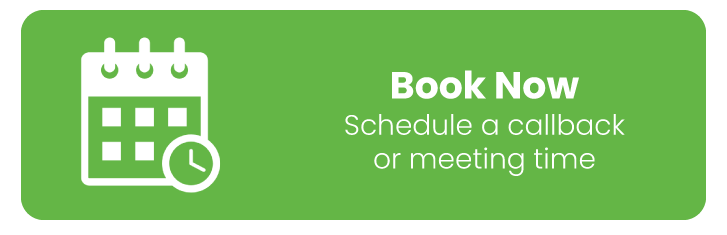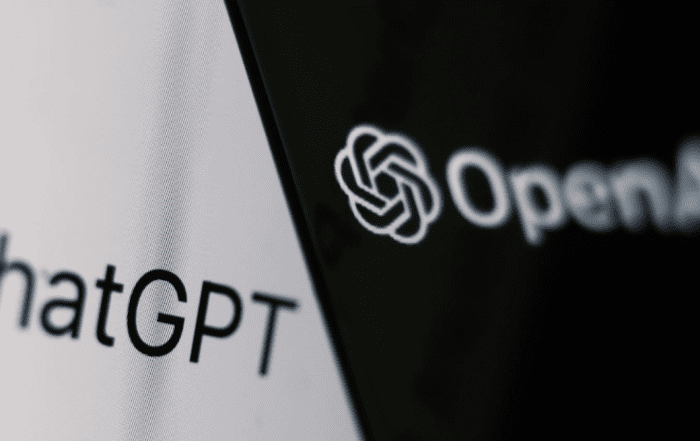A Beginner’s Guide to Infrastructure as a Service
Infrastructure as a Service (IAAS) can help reduce your IT costs by letting you outsource your IT infrastructure to the cloud. But what exactly does that mean? And how can you use IaaS to your advantage? Read on to learn more about what IaaS means, what IAAS providers are, and how to take advantage of IAAS in your business. And don’t forget to take our free quiz at the end!
What is IaaS?
 IaaS, also known as infrastructure-as-a-service (or cloud computing), is an IT concept that allows you to use an Internet platform for cloud computing and provides services such as storage and database management. Basically, IaaS allows you to rent your server capacity and get service from a third party rather than managing and maintaining your own servers. This reduces overhead costs because you only pay for what you need. You don’t have to spend time or money on hardware management or updating software packages; that responsibility falls on the provider of the service instead. Also, since your data resides in someone else’s cloud, it becomes more secure because they are responsible for its protection; IaaS providers typically offer certifications like ISO 27001 and SOC 2 compliance. However, if your business needs change after using IaaS for some time, be prepared to move all your data yourself—since you are renting everything, there may be little to no chance of taking any information with you when you switch providers. As long as your information stays within an environment managed by one provider, however, security measures will stay consistent. Once you’ve found a hosting provider you feel comfortable with, create a user account and sign up for a virtual private server (VPS). You can sign up for this type of service by sending us a request via our website contact form. We will get back to you with a customised quote based on your specific requirements. Once signed up, log into your VPS via SSH to access its terminal prompt and begin setting things up.
IaaS, also known as infrastructure-as-a-service (or cloud computing), is an IT concept that allows you to use an Internet platform for cloud computing and provides services such as storage and database management. Basically, IaaS allows you to rent your server capacity and get service from a third party rather than managing and maintaining your own servers. This reduces overhead costs because you only pay for what you need. You don’t have to spend time or money on hardware management or updating software packages; that responsibility falls on the provider of the service instead. Also, since your data resides in someone else’s cloud, it becomes more secure because they are responsible for its protection; IaaS providers typically offer certifications like ISO 27001 and SOC 2 compliance. However, if your business needs change after using IaaS for some time, be prepared to move all your data yourself—since you are renting everything, there may be little to no chance of taking any information with you when you switch providers. As long as your information stays within an environment managed by one provider, however, security measures will stay consistent. Once you’ve found a hosting provider you feel comfortable with, create a user account and sign up for a virtual private server (VPS). You can sign up for this type of service by sending us a request via our website contact form. We will get back to you with a customised quote based on your specific requirements. Once signed up, log into your VPS via SSH to access its terminal prompt and begin setting things up.
How does IaaS Work?
 IaaS describes cloud-based infrastructures that offer on-demand access to computing, storage, and networking capabilities. Services like Leapfrog Market Enterprise Hosting, Amazon Web Services (AWS) and Microsoft Azure are prime examples of IaaS offerings. While most people think of these services as just rentable servers, they’re more accurately described as comprehensive infrastructure solutions for running web applications. You can spin up a server in minutes and then focus your attention back on your application’s core logic rather than its underlying framework. This gives you the flexibility to experiment with alternative configurations and technical designs before locking down your strategy for good. Because you don’t have to worry about maintaining or upgrading hardware or any related software, IaaS frees up time that you’d otherwise spend worrying about those concerns. This is especially helpful if—like many first-time entrepreneurs—you’ve never worked on building out an online presence before. By relying on an elastic compute engine, you’ll only pay for what you need when you need it; furthermore, scaling your deployment horizontally across multiple instances of a given service dramatically decreases downtime risks. And because everything lives in one central location, it’s easy to keep track of what data belongs where; spinning up another instance is just a few clicks away when things get tight. Your head might be swimming by now but take heart: Leapfrog Market offers excellent documentation that details how all its components work together under one umbrella.
IaaS describes cloud-based infrastructures that offer on-demand access to computing, storage, and networking capabilities. Services like Leapfrog Market Enterprise Hosting, Amazon Web Services (AWS) and Microsoft Azure are prime examples of IaaS offerings. While most people think of these services as just rentable servers, they’re more accurately described as comprehensive infrastructure solutions for running web applications. You can spin up a server in minutes and then focus your attention back on your application’s core logic rather than its underlying framework. This gives you the flexibility to experiment with alternative configurations and technical designs before locking down your strategy for good. Because you don’t have to worry about maintaining or upgrading hardware or any related software, IaaS frees up time that you’d otherwise spend worrying about those concerns. This is especially helpful if—like many first-time entrepreneurs—you’ve never worked on building out an online presence before. By relying on an elastic compute engine, you’ll only pay for what you need when you need it; furthermore, scaling your deployment horizontally across multiple instances of a given service dramatically decreases downtime risks. And because everything lives in one central location, it’s easy to keep track of what data belongs where; spinning up another instance is just a few clicks away when things get tight. Your head might be swimming by now but take heart: Leapfrog Market offers excellent documentation that details how all its components work together under one umbrella.
Benefits of IaaS
 With IAAS, you’re purchasing computing power, storage space and networking capabilities on demand. This can be much more efficient than maintaining your own data centre. Additionally, with IaaS you only pay for what you use. If you don’t need that much power or storage at one point in time, you don’t pay for it. Other benefits of IAAS include high availability, agility and security. In case there is an outage or other disruption, you can easily adjust your needs because nothing is tied down. Security is another issue easily managed with IaaS because systems are virtualized so they aren’t accessible from any location—they only exist where they are being used. And finally, since most providers offer automation tools, they make scaling easy too. You simply set up automated processes to spin up servers when needed; once work is done, they will scale back down again. Automation also makes change management simple; if something needs to change (for example, if you’re moving your servers to a new vendor), automation tools allow for smoother transitions. Without them, changes like these would take days—if not weeks. Overall, using IaaS has many advantages over managing infrastructure yourself.
With IAAS, you’re purchasing computing power, storage space and networking capabilities on demand. This can be much more efficient than maintaining your own data centre. Additionally, with IaaS you only pay for what you use. If you don’t need that much power or storage at one point in time, you don’t pay for it. Other benefits of IAAS include high availability, agility and security. In case there is an outage or other disruption, you can easily adjust your needs because nothing is tied down. Security is another issue easily managed with IaaS because systems are virtualized so they aren’t accessible from any location—they only exist where they are being used. And finally, since most providers offer automation tools, they make scaling easy too. You simply set up automated processes to spin up servers when needed; once work is done, they will scale back down again. Automation also makes change management simple; if something needs to change (for example, if you’re moving your servers to a new vendor), automation tools allow for smoother transitions. Without them, changes like these would take days—if not weeks. Overall, using IaaS has many advantages over managing infrastructure yourself.
Drawbacks of IaaS
 While IaaS is an effective way to get your business up and running, it has some drawbacks that might affect you in certain situations. For example, if you’re managing multiple applications or websites, then you’ll need to spin up multiple virtual machines. That means paying for individual instances on top of server costs. This can eventually add up. It’s also possible to be locked into one provider’s service—which makes scalability more difficult than what you would experience with PaaS solutions. And finally, since hardware details are abstracted away from customers, updating configurations can be tricky—if your application requires specific parameters related to memory or CPU speed then you may not have enough control over these aspects using IaaS solutions. However, IaaS solutions like Leapfrog Market Enterprise Hosting, Amazon Web Services (AWS) support their own scripting language (Lambda) that allows access to host computer resources at any level needed—from basic tasks like uploading files to advanced functions like custom logic. So while Leapfrog Market takes care of many things under-the-hood, there are still opportunities for further customization through scripting code.
While IaaS is an effective way to get your business up and running, it has some drawbacks that might affect you in certain situations. For example, if you’re managing multiple applications or websites, then you’ll need to spin up multiple virtual machines. That means paying for individual instances on top of server costs. This can eventually add up. It’s also possible to be locked into one provider’s service—which makes scalability more difficult than what you would experience with PaaS solutions. And finally, since hardware details are abstracted away from customers, updating configurations can be tricky—if your application requires specific parameters related to memory or CPU speed then you may not have enough control over these aspects using IaaS solutions. However, IaaS solutions like Leapfrog Market Enterprise Hosting, Amazon Web Services (AWS) support their own scripting language (Lambda) that allows access to host computer resources at any level needed—from basic tasks like uploading files to advanced functions like custom logic. So while Leapfrog Market takes care of many things under-the-hood, there are still opportunities for further customization through scripting code.
What About Security?
The cloud was once considered a source of potential security threats due to its nature of decentralization and accessibility by everyone in a company. But today, most large cloud providers offer dedicated firewalls and other privacy tools. Cloud hosting also offers significant advantages when it comes to security infrastructure: backups do not require downloading anything locally; databases can be stored online; antivirus programs can monitor all traffic between devices and servers; etc.
Contact us to get started!
Cloud computing is the delivery of computing services using a network of remote servers hosted on the Internet to store, manage and analyse data.
- Data backup and storage of data
- Powerful server capabilities
- Information technology sandboxing capabilities
- Increase in productivity
- Cost effective & Time saving
IaaS- Infrastructure as a Service (IaaS) consists of highly automated compute resources. Businesses can avail of on-demand hardware resources through IaaS without having to make any upfront hardware purchase. IaaS is highly scalable and can assist in quickly accessing and monitoring computers, database storage, and other networking services.
Scalability is a characteristic of cloud computing through which increasing workload can be handled by increasing in proportion the amount of resource capacity. Whereas, elasticity, is being one of the characteristics that highlight the concept of commissioning and decommissioning of a large amount of resource capacity.
Platform as a service or PAAS is an important layer in cloud computing. It provides an application platform for providers. It is responsible for providing complete virtualization of the infrastructure layer and making it work as a single server.