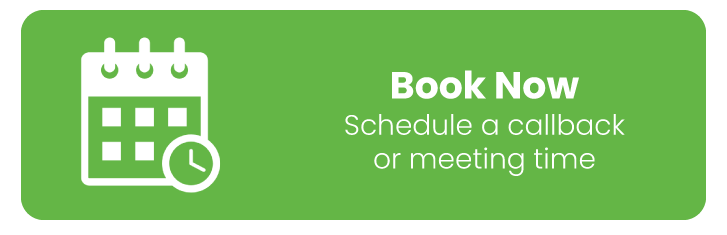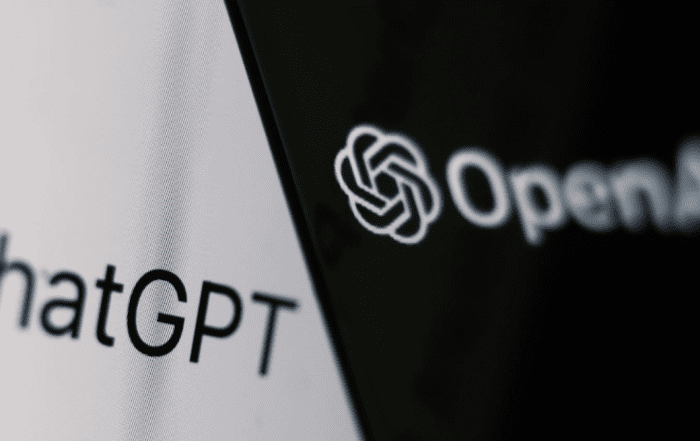What is Ransomcloud and how do you protect yourself
Ransomcloud is the malicious software that infects your computer and holds your files hostage until you pay for their return. What are you supposed to do if you’re attacked by this kind of malicious program? Are you even safe after you pay? Here’s what you need to know about Ransomcloud, including how to protect yourself from it!
How Does Ransomcloud Work?
 With ransomware, your data (or computer) gets locked or encrypted. You receive a message saying that if you want to unlock it, you have to pay a fee. The crooks will also give you instructions on where to send your money. You can then arrange for Bitcoin payments or other forms of online payment such as gift cards. What’s worse is that there’s no guarantee that they’ll actually release your data once you’ve paid – even though it should be sent back to you immediately after payment goes through. As such, it can be extremely risky to hand over your hard-earned cash without having any way of knowing whether or not they’ll give your stuff back in return. On top of that, anyone who may have been backing up your files could be affected by their malicious software too. In fact, it’s been reported that some victims were forced to pay hundreds of thousands of dollars in order to get their personal information back from these cyber criminals! To combat all of these risks, you need an antivirus software package designed with ransomcloud protection specifically in mind! Thankfully though, we’re here at Leapfrog Market with tips on how to prevent infection and what you need to know about ransomware.
With ransomware, your data (or computer) gets locked or encrypted. You receive a message saying that if you want to unlock it, you have to pay a fee. The crooks will also give you instructions on where to send your money. You can then arrange for Bitcoin payments or other forms of online payment such as gift cards. What’s worse is that there’s no guarantee that they’ll actually release your data once you’ve paid – even though it should be sent back to you immediately after payment goes through. As such, it can be extremely risky to hand over your hard-earned cash without having any way of knowing whether or not they’ll give your stuff back in return. On top of that, anyone who may have been backing up your files could be affected by their malicious software too. In fact, it’s been reported that some victims were forced to pay hundreds of thousands of dollars in order to get their personal information back from these cyber criminals! To combat all of these risks, you need an antivirus software package designed with ransomcloud protection specifically in mind! Thankfully though, we’re here at Leapfrog Market with tips on how to prevent infection and what you need to know about ransomware.
Why are People Targeted?
 It seems to be an automated attack, so it doesn’t matter who you are or what your computer setup looks like. However, it also appears that people who live in wealthier countries are more likely to be attacked than those in poorer countries. The reasoning behind that isn’t clear just yet. There could be multiple factors at play here—perhaps criminals are able to hack into computers more easily in wealthy countries, perhaps they tend to focus on computers with larger hard drives (in order to store larger files), or perhaps there’s something else altogether going on. Regardless of why richer countries appear more often in ransom demands, it seems clear that infection rates won’t go down anytime soon. Criminals clearly stand to make a lot of money by targeting high-value victims (and not everyone is backing up their data regularly). That means these types of attacks aren’t likely to stop any time soon. Don’t Panic: Unfortunately, even if you back up your data frequently, paying ransoms might become one of life’s inevitabilities; cybercriminals may come back demanding new ransoms after all. There’s no guarantee you’ll get everything back without paying. But if you don’t pay, there’s no guarantee your computer will ever work again either.
It seems to be an automated attack, so it doesn’t matter who you are or what your computer setup looks like. However, it also appears that people who live in wealthier countries are more likely to be attacked than those in poorer countries. The reasoning behind that isn’t clear just yet. There could be multiple factors at play here—perhaps criminals are able to hack into computers more easily in wealthy countries, perhaps they tend to focus on computers with larger hard drives (in order to store larger files), or perhaps there’s something else altogether going on. Regardless of why richer countries appear more often in ransom demands, it seems clear that infection rates won’t go down anytime soon. Criminals clearly stand to make a lot of money by targeting high-value victims (and not everyone is backing up their data regularly). That means these types of attacks aren’t likely to stop any time soon. Don’t Panic: Unfortunately, even if you back up your data frequently, paying ransoms might become one of life’s inevitabilities; cybercriminals may come back demanding new ransoms after all. There’s no guarantee you’ll get everything back without paying. But if you don’t pay, there’s no guarantee your computer will ever work again either.
How Do You Protect Yourself?
 Keeping your PC secure is an important part of staying safe online. But if your computer has been infected with ransomware, it may not be easy to regain control over your system. The key to protecting yourself against ransomware is awareness. It’s crucial that users learn how ransomware works so they can take steps to ensure their PC’s remain protected. Here are five things every user should know about ransomware:
Keeping your PC secure is an important part of staying safe online. But if your computer has been infected with ransomware, it may not be easy to regain control over your system. The key to protecting yourself against ransomware is awareness. It’s crucial that users learn how ransomware works so they can take steps to ensure their PC’s remain protected. Here are five things every user should know about ransomware:
- It spreads via email or network file shares;
- There are different kinds;
- You need backups;
- Scan regularly;
- Antivirus software won’t prevent infection.
Read on for more details on each of these points.
Here are some tips on what to do if your PC has been infected with ransomware:
- Don’t pay criminals;
- Take immediate action by calling Leapfrog Market on 1300 21 22 99 so that we can assist you;
- Keep an eye out for phishing attacks;
- Don’t delete any ransom messages that appear on the screen;